Smart Camera Setup
Visitor express integrates with leading ANPR camera providers to give real time acknowledgements of all car arrivals. The integration can be typically be performed in two easy steps, depending on whether this is a new camera installation or you are integrating ith an existing camera. If you require a new camera, then you can order one directly from the Visitor Express and we will arrange for the complete installationa and integration service.
If you wish to add your own camera, follow these three steps.
Step one identify your camera type you wish to use
The cameras can vary in cost and features, but fundementally they all provide a number plate read that is passed to Visitor express via the access queries api call. You can integrate your camera to provide this data feed to visitor express using the built in platewatch service in Visitor Express Enhanced and Visitor Express Enterprise.
Step two
Define a new camera with the admin setup. name your camera according to the parking area it monitors access to. I.E name in ‘main carpark’ if this is the main parking area etc.
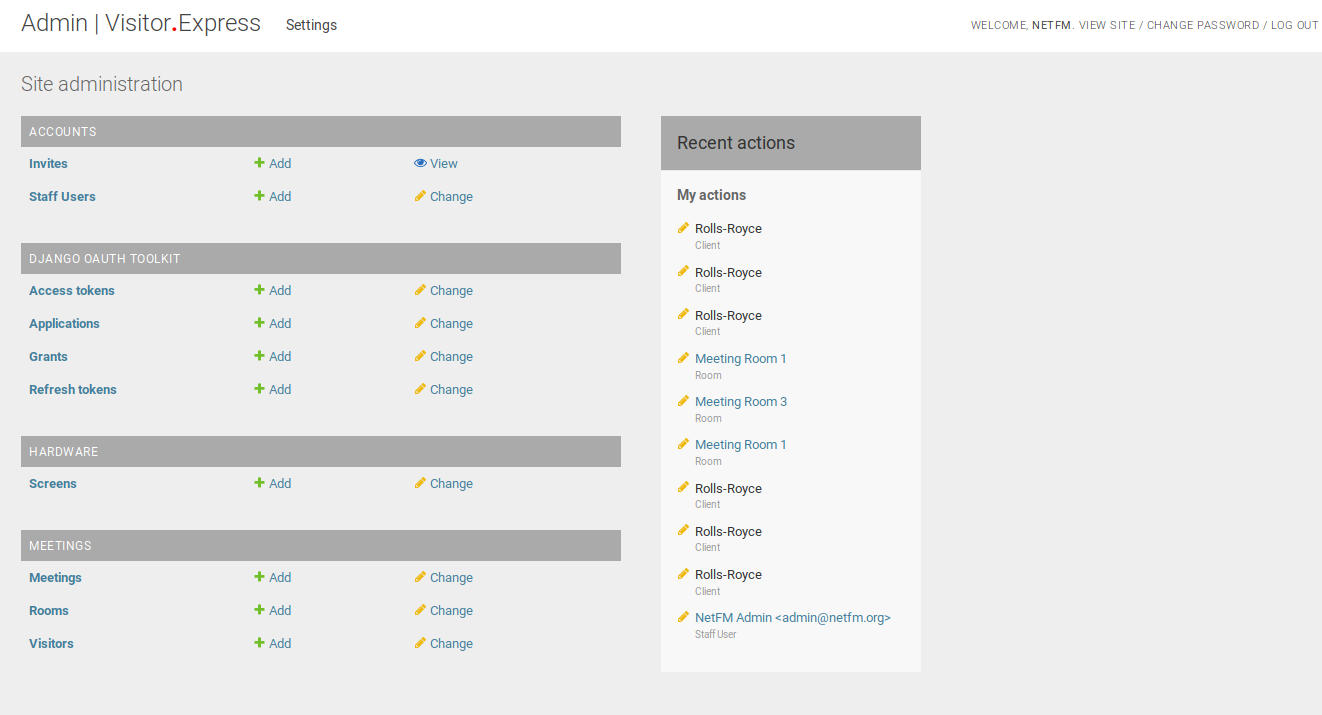
Step three
Follow instrictions according to the camera you have installed.
MAV cameras
For Mav cameras you simply need to set for forward URL to https://your-organisation.visitor.express/smartcamera/mav/
We recommend using the IQ:250 model, as show below. Email support@visitor.express if you would like more details on this.
Visitor Express works extremely well with the UK produced MAV cameras, and we are happy to recommend this brand for visitor management.

Quercus cameras
For Quercus cameras you simply need to set for forward URL to https://your-organisation.visitor.express/smartcamera/quercus/
Use aany Quercus access camera is fine, we use this extensively with a major UK national site with no issues.
Jenoptik cameras
For Jenoptok cameras you simply need to set for forward URL to https://your-organisation.visitor.express/smartcamera/jenoptok/
We recom mend using the vector camera. Email support@visitor.express if you would like more details on this.
HikVision cameras
For HikVision cameras you simply need to set for forward URL to https://your-organisation.visitor.express/smartcamera/hikvision/
We recommend using the vector camera. Email support@visitor.express if you would like more details on this.